Who is posting random posts on celebrities' Facebook pages?
Facebook's news feed has been experiencing problems since Wednesday morning. Posts made by other people's accounts are appearing on the Facebook pages of various international celebrities.
Justin Bieber, Lady Gaga, Nirvana, The Beatles and many other celebrities have posts made by their fans and other people on their Facebook pages.
Taking advantage of this situation, some users are posting random pictures and memes on the pages of celebrities. This has also affected the news feed of other users.
In the news feed of other users, only the posts made in this way are coming on the page of the celebrity they follow.
Some have speculated that this problem is due to a bug found in Facebook, while others have argued that Facebook's algorithm is not working.
As of the time of preparing this news, there is no official response from Facebook. This problem has been reported by users in most of the UK and other European cities.
Facebook ready to pay fines
The company has agreed to pay money in a lawsuit filed against Meta, Facebook's parent company, for tracking users' activities without their permission.
In the case filed in the US Federal Court in San Francisco, it is said that both parties have agreed to pay more than 37.5 million dollars, i.e. more than four billion 77 million rupees.
Earlier, Facebook filed a lawsuit alleging that it violated California law and Facebook's own privacy policy by tracking users even when their location was turned off.
It has been agreed between the two parties to settle the case by paying the amount. But the court has not approved it.
The court was informed about the consent only last Monday. It is said that the court will make a decision based on the said information.
This is not the first time that Facebook has been accused of tracking users' location in this way.
Even before this, many cases were filed regarding location tracking. That said, Facebook has also been paying fines time and time again. However, the incidents of location tracking have not stopped.
In that case, it is estimated that the court can decide on the amount of fine as well as other actions.
Has anyone asked for money in a Facebook chat? Be careful!
In recent times, there has been an increase in cases of money fraud by hacking social network Facebook accounts. Recently, the police arrested 20-year-old Kiran Pathak, a resident of Danda, Morang Pathari Shanishare Municipality 10, on charges of being involved in a similar incident.
According to the Cyber Bureau, it was found that Pathak hacked the Facebook accounts of various people and cheated money from people.
Cyber Bureau spokesperson Superintendent of Police Pashupati Kumar Rai said that he hacked the Facebook account and demanded money from his friends, relatives and colleagues under various pretexts.
It has been revealed from the preliminary investigation that Pathak cheated more than one and a half dozen women and men by forcing them to collect money through various digital payment gateways.
In this way, the number of cases of money fraud by hacking the accounts of social media users is increasing. It has been found that the gang is active in collecting money from various people by accessing other people's accounts in an unauthorized manner.
Only a few days ago, three teenagers involved in a similar incident were arrested. It was revealed through investigation that they had hacked more than 25 Facebook accounts and cheated more than two lakh rupees from various people.
Lately, there have been daily complaints of fraud by asking for money through Facebook chat at the police office.
If you also get such a message, think before sending money. You can be sure whether it is a related person or not by contacting them through a phone call or other means.
6 settings you need to know to use Facebook safely
1. Keep strong passwords and use two-factor authentication
Password is the most important aspect to secure your Facebook account. If your Facebook account is insecure, you can go to the security page and set a new password.
After entering the password, two-factor authentication (two-factor authentication) must be activated. After TwoFA is activated, you will need to enter a security code when logging into your account.
Many password managers can store two-factor authentication codes. Therefore, the code can be stored using Google Authenticator as per requirement.
2. Manage privacy settings and tools
Facebook has set aside a privacy section for accounts. Through this, the default setting can be kept in future posts and updates.
It can be determined who can send friend requests and see notifications. All the options available in the privacy section can be checked and adjusted.
3. Removing old posts from public
Old posts should be organized as personal details may be out based on the updates available on Facebook. You don't need to go to the privacy section to set up privacy for Facebook posts. You can directly control who can see one by one by going to the timeline.
4. Test device with account login
It is possible to view device location and time with Facebook account login. You can check the devices with account login by going to security and login page.
If these logins are not done by you, you can report and logout the account. Even if you have logged in yourself, you should log out.
5. Check which apps Facebook has access to
The account can be used in various apps by linking it with Facebook account.
Due to this, some apps are rejected by Facebook, which are risky in terms of security. Go to Apps and Websites and remove expired apps and websites.
6. Delete location history
Facebook uses the user's location data to create its own maps. Location history can be deleted by visiting the location section.
If you don't want your location history to be stored on Facebook, you can turn off location sharing.
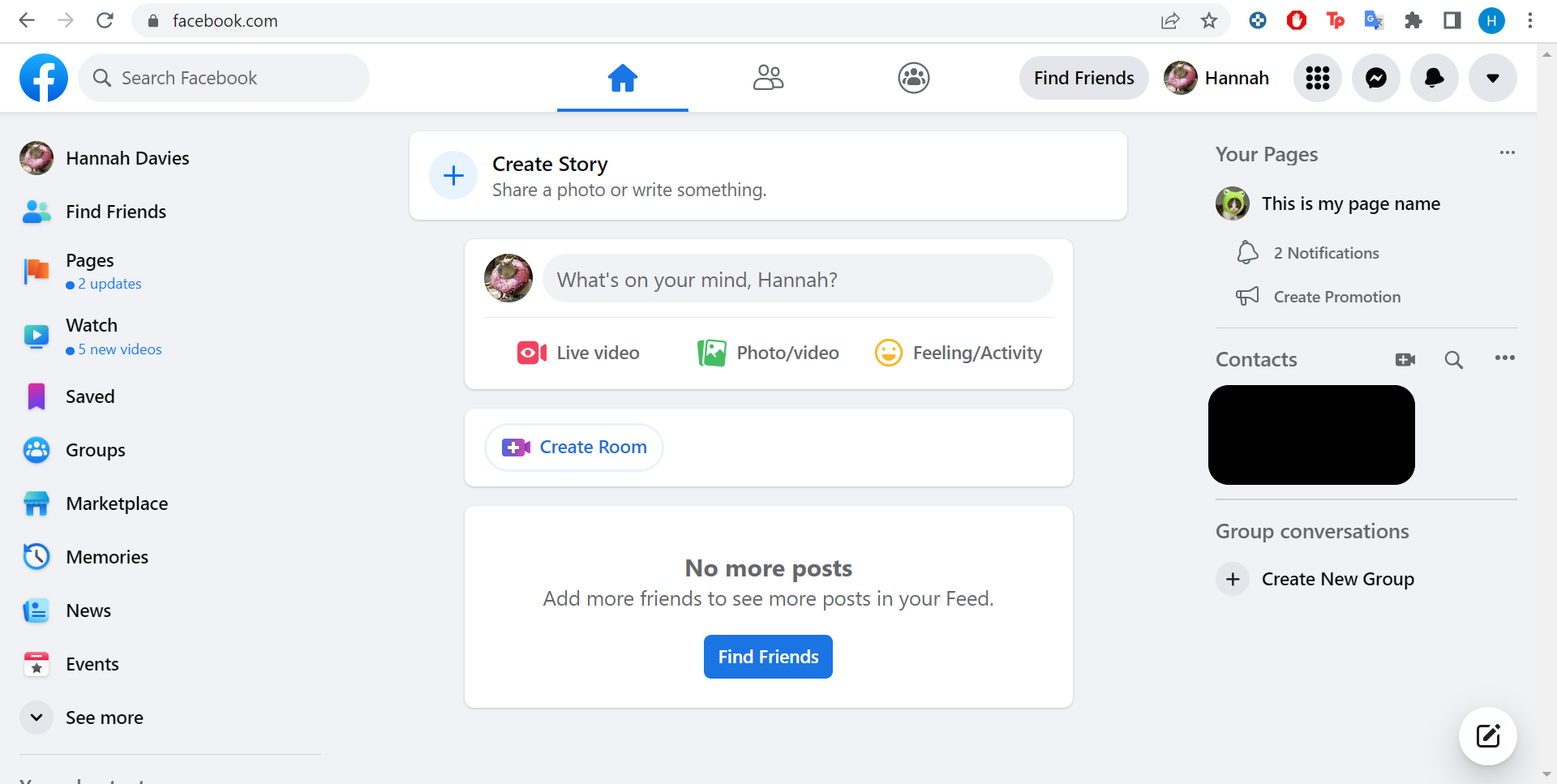


Comments
Post a Comment
If you have any doubts. Please let me know.