Gaming problem on Windows 11, asking not to install new updates until further notice | Accept a message request on Messenger without replying
Gaming problem on Windows 11, asking not to install new updates until further notice
Microsoft has confirmed that there is a gaming problem in the latest update available for Windows 11. Microsoft has informed that there is a problem with the performance of some games in particular.
Microsoft has postponed the 22 HTU update due to problems with gaming performance. However, the new update can be updated manually. If you haven't installed the latest update yet, Microsoft has asked you to wait for a while. Microsoft has asked not to install the new update until further notification.
According to Microsoft, the problem in apps and gaming can only be solved by updating the respective game or app. If the developer has turned off GPU debugging for the app, this issue is resolved. Microsoft is working on a long-term solution.
Windows 11's 22HTU update was made available on October 4. Even months after the release of the update, there is a problem with the performance of Windows 11. Microsoft is actively working to solve this problem.
Therefore, it is suggested not to install any update related to Windows 11 until the latest notification.
Accept a message request on Messenger without replying
Facebook Messenger is the perfect platform to talk to people you know or don't know. But because of the problem faced by users since everyone sends messages, Facebook has provided the option of message request. Messages sent by users who are not friends on Facebook go to the message request.
Some of the messages received in the message request may be very important. However, there are some messages that we don't necessarily have to reply to. Some people send message requests even if it is to show that they have talked to you on Facebook.
However, in order to accept the message request from the messenger, you have to write something and give a reply. Today we are giving information about how to accept message request without replying to the message.
For that you have to download Facebook Lite application from play store. Do this to accept message requests without replying from the Lite application.
- First download the Facebook Lite app.
- Then tap on the message icon.
- And tap on the settings icon at the top.
- And, go to message request. There you can see the message requests you received.
- Tap on the message you want to accept.
- Then you can accept the message request by tapping on the accept option below.
The Facebook Lite app is only available for Android users. Facebook removed the app from the app store only last year. As the size of Lite app is small, you can use this app as an alternative.
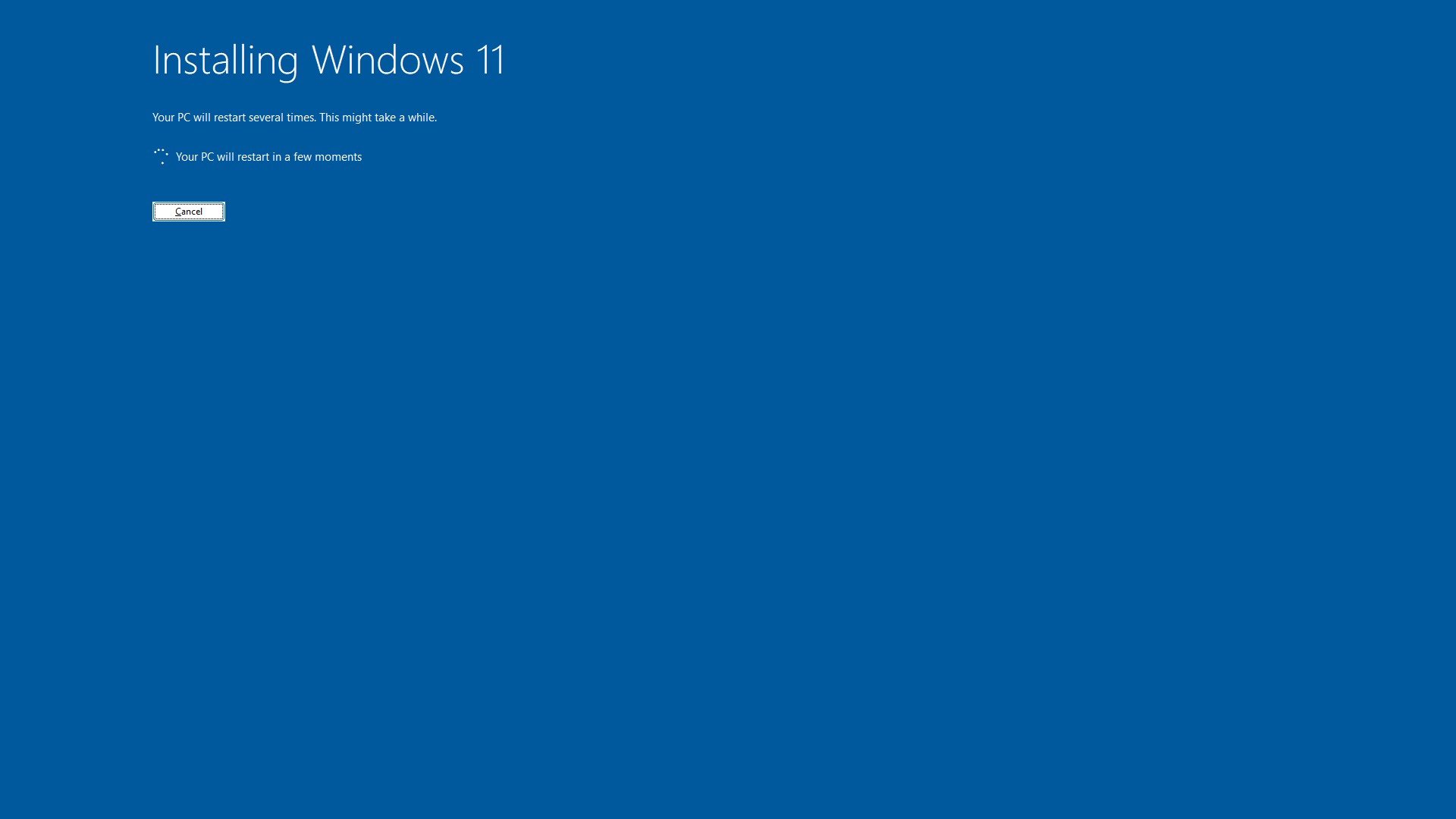

Comments
Post a Comment
If you have any doubts. Please let me know.