How to hide the number of 'likes' on Instagram posts?
Various studies have shown that likes on social media platforms increase the release of the dopamine hormone in our brain.
Dopamine hormone is associated with pleasure and makes us feel happy and satisfied. That is why we want to get as many likes as possible on the posts we make on social media platforms, which has become a part of our lives.
However, if we do not get many likes on social media, we feel bored and sad. Therefore, to get rid of such a situation, we can hide the likes on Instagram posts.
You can hide the number of likes on any of your Instagram posts. Likes can be hidden in this way on public and creator accounts. You can also hide the number of shares on a post.
The process of hiding the number of likes on Instagram is very simple. For this, you just need to change a simple setting. You can keep this setting on all web browsers, Android and iOS.
How to hide the number of likes on an Instagram post?
Hide likes from existing posts
There are two ways to hide the number of likes on Instagram posts and reels. You can not only hide the number of likes after you publish a post on Instagram, but you can also enable this setting before you post a new one.
How to hide the number of likes on an already published post:
Open Instagram on your phone and go to the post for which you want to hide the number of likes
Click on the three-dot menu on the relevant post
Then select the Hide like count to others option
After doing this, the number of likes on that post will no longer be visible
How to hide likes when posting a new one:
Hide likes on Instagram
When you are sharing a new post on Instagram, you can also hide the number of likes at the beginning. To do this:
Open Instagram and enable Hide count in its Advanced settings menu.
After doing this, you can now enjoy Instagram without worrying about how many likes your Instagram content will get.
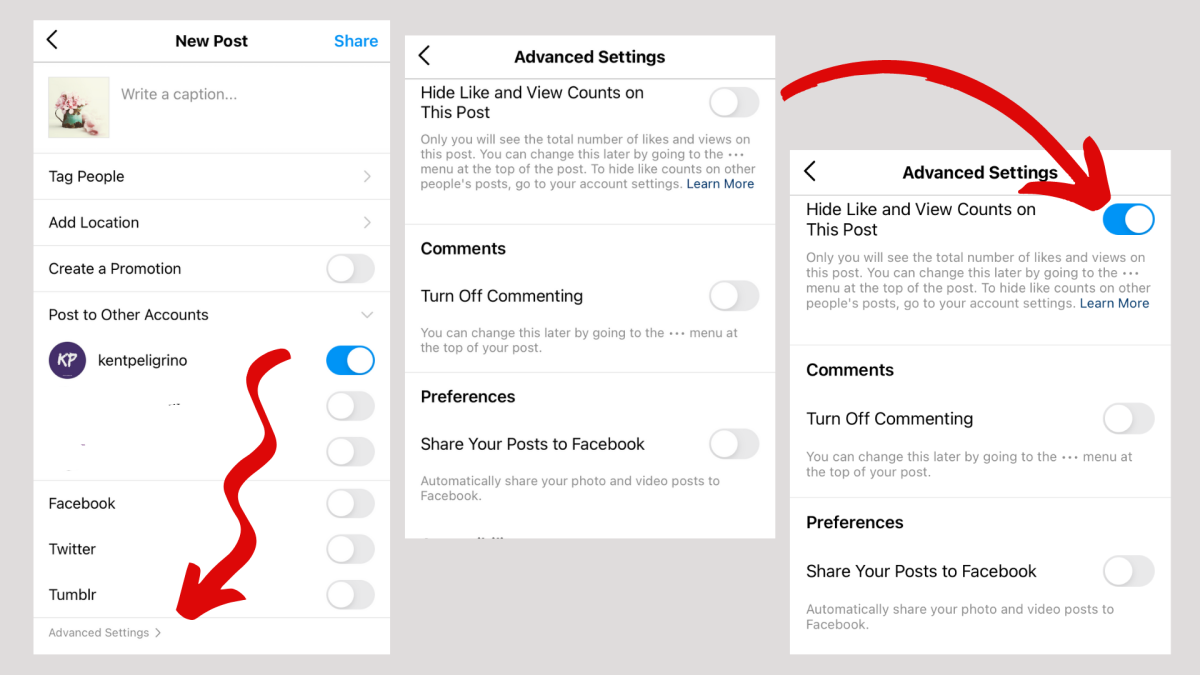
Comments
Post a Comment
If you have any doubts. Please let me know.